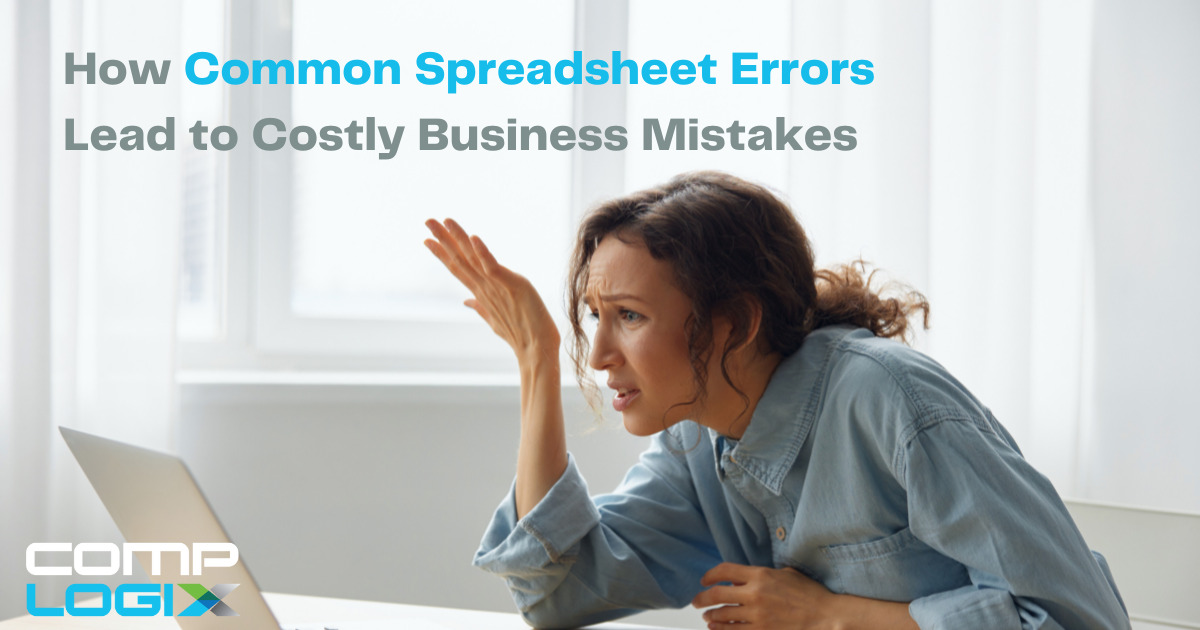If you are a compensation manager, you have probably already heard the horror stories about spreadsheet errors that resulted in costly business mistakes. There is the famous 2005 Eastman Kodak Company incident where an $11 million severance error was caused by an accounting entry that included too many zeros in an accrual record. In 2008, Barclays Capital spent millions on contracts they didn’t intend to buy when hidden rows in a spreadsheet came back to haunt them. Let’s not forget the 2012 London Olympics faux paux that resulted in overselling tickets for an event by 10,000 seats, all because of a spreadsheet typo.
One thing that remains consistent is the fact the spreadsheets are still widely used in businesses and all have the potential to cause problems. Microsoft Excel, perhaps the most commonly-used manual spreadsheet program, was built to be inherently flexible. That means the smallest of parameters within a single cell of the document can cause calculations to be off and some of these calculations represent a very real impact to a business’ financial health.
A Dartmouth study estimated that as many as 88% of all spreadsheets contain at least one data error and the more complex the spreadsheet, the higher the likelihood there are multiple errors that may impact the integrity of the data being reported. This same study found that 6.9% of all cells in manual spreadsheets had potential issues when audited for accuracy and after an average of six revisions, there were still errors identified in 1.3% of these same cells.
When using Excel for compensation management, several common spreadsheet errors can occur. Here are some of the most prevalent ones:
- Formula Errors: Excel formulas are prone to errors such as incorrect cell references, missing brackets, or incorrect operator usage. These errors can lead to inaccurate calculations, which can have a significant impact on compensation management.
- Circular References: Circular references occur when a formula refers to its own cell or depends on another formula that refers back to it. These can cause incorrect calculations or create an infinite loop, resulting in incorrect compensation figures.
- Formatting Issues: Formatting errors can affect the appearance of compensation data, making it difficult to read and interpret. Problems like incorrect number formatting, missing currency symbols, or inconsistent decimal places can lead to misunderstandings or inaccurate analysis.
- Data Entry Mistakes: Manual data entry is prone to human errors, such as typos, transposed numbers, or missing entries. These mistakes can affect compensation calculations and reporting, leading to incorrect payment amounts or employee dissatisfaction.
- Inconsistent or Incomplete Formulas: In complex compensation models, inconsistencies or incomplete formulas can arise when cells are accidentally skipped or formula ranges are not adjusted correctly. This can result in inaccurate calculations and inconsistent compensation outcomes.
- Unprotected Cells: Failing to protect cells with sensitive formulas or data can lead to unintentional changes or deletions by users. Without appropriate protection, accidental modifications can occur, causing significant errors in compensation calculations.
- Incorrect Sorting or Filtering: Sorting or filtering data incorrectly can disrupt the integrity of compensation information. If the sorting or filtering is applied improperly, the corresponding calculations and relationships within the data may become distorted.
- External Data Links: If your compensation management spreadsheet relies on external data sources or links to other files, errors can occur if the source data is moved, deleted, or modified. Broken links can lead to incorrect compensation calculations or missing data.
- Lack of Data Validation: Without proper data validation, users may input incorrect or invalid values, leading to erroneous calculations. Implementing data validation rules and error checks can help mitigate these issues.
- Lack of Version Control: When multiple users collaborate on a compensation management spreadsheet, version control becomes crucial. Failing to track and manage different versions of the file can result in confusion, conflicting changes, and potential errors in compensation data.
To minimize these errors, it’s essential to double-check formulas, validate data entries, protect sensitive cells, implement data validation rules, and maintain a robust version control system. For growing businesses, managing spreadsheets – let alone ensuring they are kept up-to-date and accurate – can prove next to impossible. One fix often leads to another related inaccuracy which snowballs to become an even larger issue.
Using dedicated compensation management software can help mitigate these common spreadsheet errors. Removing the element of manual error by automating processes, formulas, paths of entry and opportunities for error not only makes business operations run more smoothly, it can also free up time for HR compensation teams to do more than just fix data errors.
![]() If you are ready to learn more about digital compensation management solutions for your growing business, CompLogix would welcome your questions. Get a no-obligation demo and learn more!
If you are ready to learn more about digital compensation management solutions for your growing business, CompLogix would welcome your questions. Get a no-obligation demo and learn more!